タイトルリスト
台風21号とサーバーメンテナンス(2018/09/06 10:02:21)
コメント欄(2015/07/07 23:43:00)
久しぶりにディスク障害 - その後(2014/06/26 11:28:37)
久しぶりにディスク障害(2014/06/23 14:00:24)
ディスクトラブル(2013/09/13 21:35:37)
spam判定(2012/08/11 02:57:36)
鯖の温度(2010/07/08 09:08:56)
鯖運営でタイーホ!?(2010/02/17 11:47:39)
鯖の物理的移転が完了(2009/12/14 11:07:56)
12日(土) 日中の予定だった行動(2009/12/13 07:53:11)
鯖関連今後の予定(2009/12/12 13:11:30)
7月16日、Webサービス停止します(2009/07/16 08:35:20)
かーねるぱにっく その後(2009/05/21 21:06:23)
かーねるぱにっく(2009/05/21 08:29:14)
OpenSSL 0.9.8jのインストールに失敗する(2009/01/30 19:11:42)
0 | 1 | 2 | 3
コメント欄(2015/07/07 23:43:00)
久しぶりにディスク障害 - その後(2014/06/26 11:28:37)
久しぶりにディスク障害(2014/06/23 14:00:24)
ディスクトラブル(2013/09/13 21:35:37)
spam判定(2012/08/11 02:57:36)
鯖の温度(2010/07/08 09:08:56)
鯖運営でタイーホ!?(2010/02/17 11:47:39)
鯖の物理的移転が完了(2009/12/14 11:07:56)
12日(土) 日中の予定だった行動(2009/12/13 07:53:11)
鯖関連今後の予定(2009/12/12 13:11:30)
7月16日、Webサービス停止します(2009/07/16 08:35:20)
かーねるぱにっく その後(2009/05/21 21:06:23)
かーねるぱにっく(2009/05/21 08:29:14)
OpenSSL 0.9.8jのインストールに失敗する(2009/01/30 19:11:42)
2018/09/04
台風21号とサーバーメンテナンス
今年最強の台風が来るということで一応警戒はしていたが、予想をはるかに超えた大惨事で外は大変なことになっていた。
# 大阪にしてはこれほど酷いのは珍しい。室戸台風以来?
今日は仕事が休みになったので自宅待機していたが、昼過ぎに暴風が吹いている最中に部屋の電灯がちらちらしはじめる。
と、一瞬ちょっと長めの瞬断が発生。
同時に鯖が電源落ちて死亡。orz
# USP?そんなものはない。
こりゃやばいということで早速シリアルケーブルで繋いで……メインPCにシリアルポートが無い orz
しかたがないのでディスプレイに繋いでコンソールでログオンして確認すると、どうもバッドセクタが出来た模様。
起動するにもかなり面倒なことになっていたが、なんとか復旧したので外付けの USB HDD に dump/restore でシステムドライブのバックアップを取っておく。
# 1年ぶりか?
ついでにそのシステムドライブから USB HDD ブート出来るかも確認してみたが、どうもカーネルはロード出来ているがユーザランド(?)がだめっぽい。
しかし何度かいろいろと変更して試していると、なぜか起動出来るようになったのが更に謎。
システムディスクからは きゅ〜↑〜↓〜〜〜↓↑↑↓↑〜〜〜 というグリスの切れたような抑揚する音がかすかに聞こえたのでこりゃシステムドライブ交換かな、と中を開けて見たら、なんとシステムディスクは PATA でした。orz
# ST3120026A って型番で嫌な予感はしてたんだよね。SATA なら AS だし。
マザー:PATA→SATA:HDD という変換基板はあるものの変換基板が入るスペースがない (直上が HDD ベイ) ので USB ブートで凌ぐか、と思いつつ、とりあえず就寝。
# PCI スロットに SATA 増設 IF 着けることも考えたがブート出来ない。
# 内部 SATA に繋いでる RAID HDD 2本を PCI スロットの SATA に繋げば、と思ったが、atacontrol の RAID が degrade する可能性も有るので出来ればやりたくない。
結局日付変更線が変わって早朝 4時頃までかかって作業が終わったので就寝。
しかしどうも鯖の きゅ〜 という音が気になって仕方がないのでシステムドライブを外すべく一度シャットダウンして HDD の電源とケーブルを抜いて電源 ON !
きゅ〜〜〜〜
え?HDDじゃない?まさか RAID 側?と思って青くなりつつ RAID の HDD を 1本ずつ抜いてみたが音は収まらず。
ということは電源ファンか?と思って、爪楊枝をつっこみつつ電源を入れてみたが音は消えず。
しばらく音の出所を考えた結果、CPU ファンと予想。
耳を澄ましてみると確かに CPU ファンから聞こえる。
そこで CPU ファンを買い置きしていたバックパネル用の小さめのファンに交換して電源を入れてみたところ、以前より静かになってフイタ
ファンは CFY-40S というものでヨドバシに売っていたので、届き次第またメンテナンスします。
ファンの買い置き、マジ重要。
# 大阪にしてはこれほど酷いのは珍しい。室戸台風以来?
今日は仕事が休みになったので自宅待機していたが、昼過ぎに暴風が吹いている最中に部屋の電灯がちらちらしはじめる。
と、一瞬ちょっと長めの瞬断が発生。
同時に鯖が電源落ちて死亡。orz
# USP?そんなものはない。
こりゃやばいということで早速シリアルケーブルで繋いで……メインPCにシリアルポートが無い orz
しかたがないのでディスプレイに繋いでコンソールでログオンして確認すると、どうもバッドセクタが出来た模様。
起動するにもかなり面倒なことになっていたが、なんとか復旧したので外付けの USB HDD に dump/restore でシステムドライブのバックアップを取っておく。
# 1年ぶりか?
% mount /dev/da0s1a /mnt % cd /mnt % dump -0af - / | restore rf -※ちゃんと cd してから restore しましょう。
ついでにそのシステムドライブから USB HDD ブート出来るかも確認してみたが、どうもカーネルはロード出来ているがユーザランド(?)がだめっぽい。
しかし何度かいろいろと変更して試していると、なぜか起動出来るようになったのが更に謎。
システムディスクからは きゅ〜↑〜↓〜〜〜↓↑↑↓↑〜〜〜 というグリスの切れたような抑揚する音がかすかに聞こえたのでこりゃシステムドライブ交換かな、と中を開けて見たら、なんとシステムディスクは PATA でした。orz
# ST3120026A って型番で嫌な予感はしてたんだよね。SATA なら AS だし。
マザー:PATA→SATA:HDD という変換基板はあるものの変換基板が入るスペースがない (直上が HDD ベイ) ので USB ブートで凌ぐか、と思いつつ、とりあえず就寝。
# PCI スロットに SATA 増設 IF 着けることも考えたがブート出来ない。
# 内部 SATA に繋いでる RAID HDD 2本を PCI スロットの SATA に繋げば、と思ったが、atacontrol の RAID が degrade する可能性も有るので出来ればやりたくない。
結局日付変更線が変わって早朝 4時頃までかかって作業が終わったので就寝。
しかしどうも鯖の きゅ〜 という音が気になって仕方がないのでシステムドライブを外すべく一度シャットダウンして HDD の電源とケーブルを抜いて電源 ON !
え?HDDじゃない?まさか RAID 側?と思って青くなりつつ RAID の HDD を 1本ずつ抜いてみたが音は収まらず。
ということは電源ファンか?と思って、爪楊枝をつっこみつつ電源を入れてみたが音は消えず。
しばらく音の出所を考えた結果、CPU ファンと予想。
耳を澄ましてみると確かに CPU ファンから聞こえる。
そこで CPU ファンを買い置きしていたバックパネル用の小さめのファンに交換して電源を入れてみたところ、以前より静かになってフイタ
ファンは CFY-40S というものでヨドバシに売っていたので、届き次第またメンテナンスします。
ファンの買い置き、マジ重要。
- NO COMMENT -
TrackBack URL:[編]
2015/07/07
コメント欄
どうも 500 エラー吐いていた模様。
こないだアップデートした Net::DNS の仕様が変わったことが原因だった模様。
こいつは迂闊にアップデートすると痛い目を見る見た。
こないだアップデートした Net::DNS の仕様が変わったことが原因だった模様。
こいつは迂闊にアップデートすると痛い目を見る見た。
- NO COMMENT -
TrackBack URL:[編]
2014/06/24
久しぶりにディスク障害 - その後
HDD を繋げるのに難儀したがデータのコピーについては支障なく完了。
最終的には PATA Master に障害の出た HDD を、PATA Slave に Seagate ST3120026A (120GB) を繋げて 2.5インチ USB HDD でブート。
Single user mode に落ちて fdisk でパーティション作って bsdlabel でスライス作って newfs して /dev/ad1 (ST3120026A) をマウントして試しに /usr を dump | restore。
そのまま / と /var を dump | restore してシャットダウン。
ST3120026A を Master に繋げ直して起動したら無事に起動したのでそのまま運用。
世代の違うHDDだから音が静かだわ。
熱が凄いけど。
買ってきた 3.5インチ USB2.0 箱に Seagate 7200.8 の 250GB SATA をつっこんで鯖に接続、fdisk と bsdlabel でスライス切ってパーティション作って dump | restore でバックアップ。
今度からは定期的にバックアップを取ろう・・・。
最終的には PATA Master に障害の出た HDD を、PATA Slave に Seagate ST3120026A (120GB) を繋げて 2.5インチ USB HDD でブート。
Single user mode に落ちて fdisk でパーティション作って bsdlabel でスライス作って newfs して /dev/ad1 (ST3120026A) をマウントして試しに /usr を dump | restore。
# cd /mnt/usr3時間くらいかかったもののリトライやタイムアウトもなぜか出ずにコピー完了。
# dump -0af - /dev/ad0s1f | restore -rf -
そのまま / と /var を dump | restore してシャットダウン。
ST3120026A を Master に繋げ直して起動したら無事に起動したのでそのまま運用。
世代の違うHDDだから音が静かだわ。
熱が凄いけど。
買ってきた 3.5インチ USB2.0 箱に Seagate 7200.8 の 250GB SATA をつっこんで鯖に接続、fdisk と bsdlabel でスライス切ってパーティション作って dump | restore でバックアップ。
今度からは定期的にバックアップを取ろう・・・。
- NO COMMENT -
TrackBack URL:[編]
2014/06/23
久しぶりにディスク障害
こないだは RAID だったので刺し直してリビルドで終わったが、今回はなんとシステムディスク。
Seagate ST380020A (ゴムシールドの着いたアレ) というふる〜い HDD をしぶとく使っていたが、6月22日 21時前に鯖の応答が悪くその後応答が無くなったので強制再起動させてみるとリトライ繰り返してるのであぼん確定。
偶然にも 2.5インチ HDD にバックアップを取っていたので USB ブートしてみるとどうやら 2年前のバックアップのようだ・・・。
しかしあの当時からアプリケーションのインストールなどはやってないしほとんど更新もしていないので一部の更新のみでいけそう。
# apache の俺俺証明書と Twitter IRC Gateway、/usr/local/etc/rc.d/、/etc/ は丸ごとコピーした方が良さそうだ。
なにはともあれ 2.5インチ HDD から 250GB PATA HDD にコピーすべく USB メモリスティックに memstick.img を dd で書き込んだが、どうも FixIT が「USB デバイス見つからんよ!」でシェルが起動しない。
しかたがないので 2.5インチ HDD で起動して dd で
(HDD を繋げているだけでアウト、かつ USB ブート可能だったデバイスを繋げても先に進まないので何も出来ない)
しかたがないので予備の 120GB HDD を繋げてシステムディスクとして使う前準備だけしておく。
次は 2.5inch HDD もしくは障害の出てる HDD から dump | restore かな・・・。
Seagate ST380020A (ゴムシールドの着いたアレ) というふる〜い HDD をしぶとく使っていたが、6月22日 21時前に鯖の応答が悪くその後応答が無くなったので強制再起動させてみるとリトライ繰り返してるのであぼん確定。
偶然にも 2.5インチ HDD にバックアップを取っていたので USB ブートしてみるとどうやら 2年前のバックアップのようだ・・・。
しかしあの当時からアプリケーションのインストールなどはやってないしほとんど更新もしていないので一部の更新のみでいけそう。
# apache の俺俺証明書と Twitter IRC Gateway、/usr/local/etc/rc.d/、/etc/ は丸ごとコピーした方が良さそうだ。
なにはともあれ 2.5インチ HDD から 250GB PATA HDD にコピーすべく USB メモリスティックに memstick.img を dd で書き込んだが、どうも FixIT が「USB デバイス見つからんよ!」でシェルが起動しない。
しかたがないので 2.5インチ HDD で起動して dd で
# dd if=/dev/da0 of=/dev/ad0 BS=10240とやって 250GB PATA HDD にコピーしたら、なんと BIOS のブートシーケンス手前から先に進まなくなってあぼん。
(HDD を繋げているだけでアウト、かつ USB ブート可能だったデバイスを繋げても先に進まないので何も出来ない)
しかたがないので予備の 120GB HDD を繋げてシステムディスクとして使う前準備だけしておく。
次は 2.5inch HDD もしくは障害の出てる HDD から dump | restore かな・・・。
- NO COMMENT -
TrackBack URL:[編]
2013/09/13
ディスクトラブル
事の始まりはMRTGがad4を認識しないことから。
oh・・・。(|||゚д゚)
というわけで再構築。
マスターシード JX-FX300B はホットスワップが可能なので電源を入れたまま HDD を取り出すことが出来る。
壊れた HDD を交換してから detach / attach を行う。
ちなみに作業はマルチユーザーモードでも出来た。
突然認識しなくなった HDD、Windows PC に繋げてみても認識しないので完全にお亡くなりの模様。
root# atacontrol list
ATA channel 0:
Master: ad0 <ST380020A/3.93> ATA/ATAPI revision 6
Slave: no device present
ATA channel 2:
Master: no device present ←あれ?ad4は?
Slave: no device present
ATA channel 3:
Master: ad6 <Hitachi HDP725050GLA360/GM4OA5CA> SATA revision 2.x
Slave: no device present
root# atacontrol status ar0
ar0: ATA RAID1 status: DEGRADED
subdisks:
0 ---- MISSING ←ad4が居たはず・・・。
1 ad6 ONLINE
oh・・・。(|||゚д゚)
というわけで再構築。
マスターシード JX-FX300B はホットスワップが可能なので電源を入れたまま HDD を取り出すことが出来る。
壊れた HDD を交換してから detach / attach を行う。
ちなみに作業はマルチユーザーモードでも出来た。
root# atacontrol detach ata2
root# atacontrol attach ata2
ata2:[ITHREAD]
ATA channel 2:
Master: ad4 <Hitachi HDP725050GLA360/GM4OA52A> SATA revision 2.x
Slave: no device present
念のため list で全ドライブが見えているかを確認。
root# atacontrol list
ATA channel 0:
Master: ad0 <ST380020A/3.93> ATA/ATAPI revision 6
Slave: no device present
ATA channel 2:
Master: ad4 <Hitachi HDP725050GLA360/GM4OA52A> SATA revision 2.x
Slave: no device present
ATA channel 3:
Master: ad6 <Hitachi HDP725050GLA360/GM4OA5CA> SATA revision 2.x
Slave: no device present
あとは addspare → rebuild で再構築。root# atacontrol addspare ar0 ad4 root# atacontrol rebuild ar0 root# atacontrol status ar0 ar0: ATA RAID1 status: REBUILDING 0% completed subdisks: 0 ad4 SPARE 1 ad6 ONLINE root# atacontrol status ar0 ar0: ATA RAID1 status: REBUILDING 6% completed subdisks: 0 ad4 SPARE 1 ad6 ONLINE
突然認識しなくなった HDD、Windows PC に繋げてみても認識しないので完全にお亡くなりの模様。
- バイザー:( 人 ) 怖いですね・・・未だにHDD突然死に直面したことがないです。顧客のHDDは別ですが。
- 山銀:お疲れ様でした〜。
- G兄:今までの経験はデータがおかしくなるとかそんな感じだったんですけどね。
いきなりバスから切り離されて何も見えなくなったのは初めてですよ。
TrackBack URL:[編]
2012/08/11
spam判定
|l、{ j} /,,ィ//| / ̄ ̄ ̄ ̄ ̄ ̄ ̄ ̄ ̄ ̄ ̄ ̄ ̄ ̄ ̄ ̄ ̄ ̄ ̄ ̄
i|:!ヾ、_ノ/ u {:}//ヘ | あ…ありのまま 今 起こった事を話すぜ!
|リ u' } ,ノ _,!V,ハ | < 『LAN内からコメントを付けようと思ったら
fト、_{ル{,ィ'eラ , タ人. | spam認定されてしまった』
ヾ|宀| {´,)⌒`/ |<ヽトiゝ | IP詐称だとかDNSエラーとか
ヽ iLレ u' | | ヾlトハ〉. | そんなチャチなもんじゃあ 断じてねえ
ハ !ニ⊇ '/:} V:::::ヽ. │ もっと恐ろしいものの片鱗を味わったぜ…
/:::丶'T'' /u' __ /:::::::/`ヽ \____________________
なんでだよ!なんでローカルアドレスで spam 認定やねん!と思って調べてみたら list.dsbl.org の登録内容死んでね?っていうか片っ端から登録されてるとかそんなかんじ。
直近数件をチェックしてみると全部ヒットしたが、今さっきもう一度調べようとしたらなぜかタイムアウト待ちの挙動。
そこで ROOT DNS からたどっていってみると list.dsbl.org. の NS は ns[1-4].nameresolve.com. とわかったのでそこにもう一度 NS を聞いてみると違う NS を返してきやがった。
lame delegation (返答内容に違いがあること:今回は NIC に登録してある NS と自己が答えた NS に違いがある) じゃねーか!と思ってホスト名をよく見てみると
というわけで spam 判定用 DB から外したので投稿できると思います。
該当者はお騒がせしました。
i|:!ヾ、_ノ/ u {:}//ヘ | あ…ありのまま 今 起こった事を話すぜ!
|リ u' } ,ノ _,!V,ハ | < 『LAN内からコメントを付けようと思ったら
fト、_{ル{,ィ'eラ , タ人. | spam認定されてしまった』
ヾ|宀| {´,)⌒`/ |<ヽトiゝ | IP詐称だとかDNSエラーとか
ヽ iLレ u' | | ヾlトハ〉. | そんなチャチなもんじゃあ 断じてねえ
ハ !ニ⊇ '/:} V:::::ヽ. │ もっと恐ろしいものの片鱗を味わったぜ…
/:::丶'T'' /u' __ /:::::::/`ヽ \____________________
なんでだよ!なんでローカルアドレスで spam 認定やねん!と思って調べてみたら list.dsbl.org の登録内容死んでね?っていうか片っ端から登録されてるとかそんなかんじ。
直近数件をチェックしてみると全部ヒットしたが、今さっきもう一度調べようとしたらなぜかタイムアウト待ちの挙動。
そこで ROOT DNS からたどっていってみると list.dsbl.org. の NS は ns[1-4].nameresolve.com. とわかったのでそこにもう一度 NS を聞いてみると違う NS を返してきやがった。
lame delegation (返答内容に違いがあること:今回は NIC に登録してある NS と自己が答えた NS に違いがある) じゃねーか!と思ってホスト名をよく見てみると
list.dsbl.org. 3600 IN NS stop-using-dsbl.dsbl.org.つまり使うなってことかい。
というわけで spam 判定用 DB から外したので投稿できると思います。
該当者はお騒がせしました。
- maxi:自己診断プログラム?カコイイ!!
- G兄:数行で判断できる簡単なものですけどね。
効いてるのか効いてないのか不明・・・w
TrackBack URL:[編]
2010/07/07
鯖の温度
廊下に面している納戸の上に押し込めているのだが、

平均 58度、最高 63度って温度高杉だろJK、というわけで扉を開けて 1時間ほど放って置いたら 47度に・・・。
旅行に行く前に自室に引っ越しするべきだなー。
再起動時のトラブルを考えると明日帰ってきてから移設するか。
というわけで 19時頃しばらく止める可能性有り。
移設完了。
自室に置こうと思ったら部屋が暑くなるだろうからリビングに置けよと言われたので TV の裏に置いてみた。
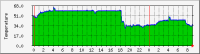
クーラー効いてる部屋だから下がりすぎwww
止めたら温度が上がってるけどそれでも 40度、4時台の高負荷時でも 50度で落ち着いたら温度は下がってるので大丈夫っぽい。

平均 58度、最高 63度って温度高杉だろJK、というわけで扉を開けて 1時間ほど放って置いたら 47度に・・・。
旅行に行く前に自室に引っ越しするべきだなー。
再起動時のトラブルを考えると明日帰ってきてから移設するか。
というわけで 19時頃しばらく止める可能性有り。
移設完了。
自室に置こうと思ったら部屋が暑くなるだろうからリビングに置けよと言われたので TV の裏に置いてみた。
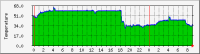
クーラー効いてる部屋だから下がりすぎwww
止めたら温度が上がってるけどそれでも 40度、4時台の高負荷時でも 50度で落ち着いたら温度は下がってるので大丈夫っぽい。
- バイザー:この時期の鯖温度上昇は仕方ないですね。ウチも部屋にクーラーがないので、日中はとんでもない事になってます。最近HDDを増設したのでまたファンが増えました・・・・
- G兄:しかたがないにしてもこの温度はないわーと思いました・・・。
- きょーちゃん:・・・漏れの私用PCはCPU温度が70度を軽く超えているんだがw
お陰で負荷の掛かる動作で熱暴走落ちww
鯖じゃないのにどうすっぺ(^^; - G兄:その温度は明らかにおかしいだろJK・・・
ファンとヒートシンクと吸入口排気口掃除してる? - きょーちゃん:綺麗に掃除していても変わらないぜ・・・凄いだろw
CPUクーラーを交換したら多少まっしになったから、その辺に問題があるかもしれないが・・・でも負荷を掛けたら一気に温度が上がって落ちるんで、マザー含めてどこかおかしいかも(^^;
さすがソケAの焼き鳥だぜww - G兄:あー、そりゃCPUが悪いわ・・・w
- KAMI:ameblo.jp/bdmeister/entry-10583984319.html
話を 75度斜め上にねじ曲げてみる
もちろんG兄は 投票するんでしょう? - G兄:いやー、29話意外全部録画してるからいいわーw
TrackBack URL:[編]
2010/02/17
鯖運営でタイーホ!?
□「無届けで自宅サーバーを運用していた」として逮捕?
( ゚д゚) ・・・
(つд⊂)ゴシゴシ
(;゚д゚) ・・・
(つд⊂)ゴシゴシゴシ
_, ._
(;゚ Д゚) …!?
見た瞬間、戦慄が走ったwww
何かの間違いだろ!?と思って読んでいくとどうやら「電気通信事業法」的に問題があったようで。
詳しいことは
□自宅サーバを無届けで設置すると逮捕される?
で非常にわかりやすく説明されているので割合。
更に詳しい情報となると
□電気通信事業参入マニュアル[追補版] (PDF 注意)
こちらを参考にすると良いが、うちの場合は 22ページ目にある「個人が趣味で運営する電子メール」に該当するので「届け出不要の電気通信事業」になるようだ。
あーびびったびびったw
それにしても blog の中の人はグッジョブ。
よくここまで確認されたもんだ。
( ゚д゚) ・・・
(つд⊂)ゴシゴシ
(;゚д゚) ・・・
(つд⊂)ゴシゴシゴシ
_, ._
(;゚ Д゚) …!?
見た瞬間、戦慄が走ったwww
何かの間違いだろ!?と思って読んでいくとどうやら「電気通信事業法」的に問題があったようで。
詳しいことは
□自宅サーバを無届けで設置すると逮捕される?
で非常にわかりやすく説明されているので割合。
更に詳しい情報となると
□電気通信事業参入マニュアル[追補版] (PDF 注意)
こちらを参考にすると良いが、うちの場合は 22ページ目にある「個人が趣味で運営する電子メール」に該当するので「届け出不要の電気通信事業」になるようだ。
あーびびったびびったw
それにしても blog の中の人はグッジョブ。
よくここまで確認されたもんだ。
- 窓枠:法律上はややこしいことになってますが
・世界的ウィルス発信源常習犯が
・踏み台上等な鯖上げてた
って辺りが最大の理由のような気がしますけどね。
普通にやってる分には問題無しって感じで。
しっかしリンク先の blog はよく調べたもんですねぇ。
調べりゃわかる情報とはいえ調べるのもまとめるのも結構大変ですから。 - あぞっち:あ〜このもと記事、昨日見ましたw
これ明らかに産経の記事がおかしいんですよねw
http://sankei.jp.msn.com/region/kanto/saitama/100215/stm1002151538005-(略)
#この件に関しては「あの」毎日ですらまともな記事を書いていたというのに・・・
http://mainichi.jp/area/saitama/news/20100216ddlk11040276000c.html
いやぁ、この記事書いた産経の記者には、記者やめて欲しいぐらい(ぉ - G兄:>って辺りが最大の理由のような気がしますけどね
「仮想電子マネーが盗まれた」ってあるから別件逮捕じゃね?w
>産経の記事がおかしい
自分も初め見たときは目を疑いましたよえぇ・・・。 - かとまい:まあ、これは「仮想マネー云々」がメインでしょうね。
TrackBack URL:[編]
2009/12/14
鯖の物理的移転が完了
とりあえず連絡のみ。
中身は追々。
今回はかーなーり、はまった!
まずは OPT50。
壊れたと思ってたのが実は壊れていなかった件。
というのも、設定でセッション 1用接続設定とセッション 2用接続設定があって、OPT50 はセッション 2用接続設定を内部のデフォルトゲートウェイにしていたので、いくらセッション 1用設定を変更しても接続できなかったわけ。il|l|li orz il|l|li
現在は新居で OPT90@eo光、旧居で OPT50@CyberBBを利用している。
次に DNS。
新鯖の DNS 情報は変更したけどレジストラの DNS 設定と同セカンダリ DNS の参照先の設定を忘れていてしばらく新旧混在でなかなか変わらなかった。
セカンダリ DNS だけ 1時間を超えても旧 IP アドレスを持ったままなのでおかしいなぁと思っていたが・・・。il|l|li orz il|l|li
最後にチョーやべーと思ったのがハブ死亡。
旧居で電源とケーブル抜いて新居の LAN ポートに接続して PC 繋げて「さぁルーターの設定するぞ!」と思って IP アドレスの設定をしたがなぜか ping も飛ばず。
設定を見直してもおかしいところが無かったので OPT90 に直付けすると双方で ping が飛ぶ。
まさかハブ?と思って鯖の LAN ポートのランプを見てみると緑のランプが激しく明滅。(汗)
もう一度 OPT90 に直付けすると明滅はしなくなったのでハブ死亡確定。il|l|li orz il|l|li
ちなみに配線は中央の物置最上段に eo光の WAN ポートが有り、そこに eo光電話アダプタを置いてある。
壁にはリビング行きと寝室行きの LAN ポートがあり、今はリビング行きに OPT90 の LAN を、eo光アダプタの LAN は OPT90 の WAN に接続、リビングで鯖を仮稼動させている。
近日中に物置の一番上に移設しないと・・・。
中身は追々。
今回はかーなーり、はまった!
まずは OPT50。
壊れたと思ってたのが実は壊れていなかった件。
というのも、設定でセッション 1用接続設定とセッション 2用接続設定があって、OPT50 はセッション 2用接続設定を内部のデフォルトゲートウェイにしていたので、いくらセッション 1用設定を変更しても接続できなかったわけ。il|l|li orz il|l|li
現在は新居で OPT90@eo光、旧居で OPT50@CyberBBを利用している。
次に DNS。
新鯖の DNS 情報は変更したけどレジストラの DNS 設定と同セカンダリ DNS の参照先の設定を忘れていてしばらく新旧混在でなかなか変わらなかった。
セカンダリ DNS だけ 1時間を超えても旧 IP アドレスを持ったままなのでおかしいなぁと思っていたが・・・。il|l|li orz il|l|li
最後にチョーやべーと思ったのがハブ死亡。
旧居で電源とケーブル抜いて新居の LAN ポートに接続して PC 繋げて「さぁルーターの設定するぞ!」と思って IP アドレスの設定をしたがなぜか ping も飛ばず。
設定を見直してもおかしいところが無かったので OPT90 に直付けすると双方で ping が飛ぶ。
まさかハブ?と思って鯖の LAN ポートのランプを見てみると緑のランプが激しく明滅。(汗)
もう一度 OPT90 に直付けすると明滅はしなくなったのでハブ死亡確定。il|l|li orz il|l|li
ちなみに配線は中央の物置最上段に eo光の WAN ポートが有り、そこに eo光電話アダプタを置いてある。
壁にはリビング行きと寝室行きの LAN ポートがあり、今はリビング行きに OPT90 の LAN を、eo光アダプタの LAN は OPT90 の WAN に接続、リビングで鯖を仮稼動させている。
近日中に物置の一番上に移設しないと・・・。
- バイザー:大変お疲れ様でございました。
>波布
ここはひとつ、
つ【Ciscoのスイッチ】 - 山銀:お疲れ様でした。m(_ _)m
今まで問題なく動作していたモノ。
電源を抜いて差し直すと・・・なぜか壊れるものです。(^^; - たわし@自宅警備員:ハブなら余ってますぞ(ぉ
・・・ちょっとPort数の多いDualスピードの奴ですが(ナニ
ラック用で24Portだけど極一般的な奴ですな - 山銀:ちと気が付いた点を連絡。
日記のツッコミは問題ないですが、新規投稿すると画面の切り替わりが遅く処理中のまま。
完了画面に行かないっぽいですが記事は作成されています。
あと、phpMyAdmin はまだ動作していないみたいですね。 - G兄@w3m:>Cisco
いらねええええ!ww
>なぜか壊れる
久しぶりにそういうのにヒットしましたよ・・・。
>デュアルスピード
もっといらねぇ!!w
>日記
あとでちとIDとパスワード借りてテストしてみますね。
基本的には変わらないはずなんだけどなぁ。 - 山銀:>テスト
お願いします。
1日経過したら変わるかと思ったのですが変化なしでした。 - カトマイ:内容はサッパリだが、とにかくお疲れサマー
- 山銀:先程、日記を投稿したら問題なく動作しました。
お騒がせしました。m(_ _)m - G兄@D4:>さっぱり
用はポカミスと外部に依頼するのを忘れてた、と。
>問題なく
お、マジデスカ?それはよかったっす。:)
TrackBack URL:[編]
2009/12/12
12日(土) 日中の予定だった行動
何も出来ませんでした。orz
妹宅の電話が繋がらなくなったということで見に行ってみたら確かに繋がらないというか受話器を上げたときの音さえ聞こえない。
しかしeo光の光電話アダプタに繋ぐと普通に通話できるので障害が発生しているのは物置とリビング間かな、と。
さらにはeo光電話アダプタを物置のモジュラーに繋ぐだけで「電話」ランプが点灯 (普通は消灯) してるあたりがおかしい。
どうもこのランプ、受話器が上がると「電話」ランプが点く仕組みになっているらしいが、eo光の営業さん曰く「可能性としては宅内配線がショートしてるのかも」との事。
導通チェッカ持ってたらすぐわかるんだけどなぁ・・・。
妹宅の電話が繋がらなくなったということで見に行ってみたら確かに繋がらないというか受話器を上げたときの音さえ聞こえない。
しかしeo光の光電話アダプタに繋ぐと普通に通話できるので障害が発生しているのは物置とリビング間かな、と。
さらにはeo光電話アダプタを物置のモジュラーに繋ぐだけで「電話」ランプが点灯 (普通は消灯) してるあたりがおかしい。
どうもこのランプ、受話器が上がると「電話」ランプが点く仕組みになっているらしいが、eo光の営業さん曰く「可能性としては宅内配線がショートしてるのかも」との事。
導通チェッカ持ってたらすぐわかるんだけどなぁ・・・。
- NO COMMENT -
TrackBack URL:[編]
2009/12/10
鯖関連今後の予定
そろそろ「予定は未定決定にあらず」とは言ってられないスケジュールwww
>11日(金) 帰宅後
派手に失敗した。orz
というか OPT50 を CyberBB の設定にしたら CyberBB のネットワークまでは届くけどその先が通信できないってどういうことだ・・・。
とりあえず今夜もう一度トライ。
どうも OPT50 がお亡くなりになったようだ・・・。
IP マスカレードの設定を行って外から http で見ようとするとホスト名でアクセスしたらなぜか止まる。
しかし IP アドレスでアクセスするとちゃんとコンテンツを返す。
DNS はマスカレードした状態で答えるが LAN 側から時々ルーター経由で名前解決が出来なくなる。
ここでふと気になったのはリセットをかけると日付を保持しなくなる現象が。
ボタン電池でも切れたか?と思って中を開けてみたがそんなものはない。
もしかして RAM が半分死んでるとか中途半端にあぼん?
とりあえず長年がんばってくれたので丁重に弔うことにしよう。
OPT50、お疲れ様でした。
で、だ。
こんな障害で右往左往するのも嫌なので予備のルーター欲しいなと思ったけど OPT くらいの汎用性があって安い新品のルーターってどこのやつなんだろう?
OPT90 あたりを中古で買っておいておくという手もあるが。
- 11日(金) 帰宅後
マルチホーム構成からシングル構成に変更。
16ポートハブ及び8ポートハブの分離。
シングル構成化に伴う鯖の設定変更。
- 12日(土) 日中
新居でのネットワーク構築及びルーター設定。
- 13日(日) 日付変更線直後
現行鯖停止、HDDを新鯖に繋ぎ換えて dump/restore によるデータコピー。
某フルミラーをレン鯖にて行うよう設定。
コピー完了後、新鯖を新居に移設、DNS 設定を新居側の IP アドレスに変更。
新居にてサービス暫定開始。
# 少なくともメール、DNS、フルミラーの取得は絶対。
>11日(金) 帰宅後
派手に失敗した。orz
というか OPT50 を CyberBB の設定にしたら CyberBB のネットワークまでは届くけどその先が通信できないってどういうことだ・・・。
とりあえず今夜もう一度トライ。
どうも OPT50 がお亡くなりになったようだ・・・。
IP マスカレードの設定を行って外から http で見ようとするとホスト名でアクセスしたらなぜか止まる。
しかし IP アドレスでアクセスするとちゃんとコンテンツを返す。
DNS はマスカレードした状態で答えるが LAN 側から時々ルーター経由で名前解決が出来なくなる。
ここでふと気になったのはリセットをかけると日付を保持しなくなる現象が。
ボタン電池でも切れたか?と思って中を開けてみたがそんなものはない。
もしかして RAM が半分死んでるとか中途半端にあぼん?
とりあえず長年がんばってくれたので丁重に弔うことにしよう。
OPT50、お疲れ様でした。
で、だ。
こんな障害で右往左往するのも嫌なので予備のルーター欲しいなと思ったけど OPT くらいの汎用性があって安い新品のルーターってどこのやつなんだろう?
OPT90 あたりを中古で買っておいておくという手もあるが。
- あぞっち:ぉぉ。こんなところにsuperOPT100が落ちている(なに
↑
引越の際に光化したらルータはNTTからレンタルされて、OPTは不要になったでござるの巻。 - G兄:ほ、ほしいけどたけーw
TrackBack URL:[編]
2009/07/15
7月16日、Webサービス停止します
apache2.2系にバージョンアップテストのため、9時頃から17時頃まで不定期で止まります。
上手くバージョンアップできるといいけど駄目なら1.3系続投だ。
上手くバージョンアップできるといいけど駄目なら1.3系続投だ。
- NO COMMENT -
TrackBack URL:[編]
2009/05/21
かーねるぱにっく その後
reboot ~ 水 5 20 20:49 reboot ~ 水 5 20 20:21 reboot ~ 水 5 20 19:54 reboot ~ 水 5 20 18:48 reboot ~ 水 5 20 18:29 reboot ~ 水 5 20 18:09 reboot ~ 水 5 20 17:49 reboot ~ 水 5 20 17:27 reboot ~ 水 5 20 17:05 reboot ~ 水 5 20 16:43 reboot ~ 水 5 20 16:22 reboot ~ 水 5 20 16:00 reboot ~ 水 5 20 15:39 reboot ~ 水 5 20 15:19 reboot ~ 水 5 20 14:59 reboot ~ 水 5 20 14:36 reboot ~ 水 5 20 14:14 reboot ~ 水 5 20 13:54 reboot ~ 水 5 20 13:33 reboot ~ 水 5 20 13:13 reboot ~ 水 5 20 12:51 reboot ~ 水 5 20 12:29 reboot ~ 水 5 20 12:07 reboot ~ 水 5 20 11:45 reboot ~ 水 5 20 11:23 reboot ~ 水 5 20 11:01 reboot ~ 水 5 20 10:39 reboot ~ 水 5 20 10:17 reboot ~ 水 5 20 09:54 reboot ~ 水 5 20 09:32 reboot ~ 水 5 20 09:10 reboot ~ 水 5 20 08:58落ちすぎふいたw
- NO COMMENT -
TrackBack URL:[編]
2009/05/20
かーねるぱにっく
あさっぱらから以前と同じ症状が再発。
またfsckでこけてシングルユーザーモードに落ちてるのかな?と思ってコンソール見てみるとなんか正常に起動してるっぽいですよ?と思ってsshでログオンしようとしたけどログオンできない。
おっかしーなーと思ってシリアルでログオンしてみると何故かhostnameが出てこないしネットワークIFも設定されてない。
あれーと思ってvi /etc/rc.confすると何故かからっぽのviが起動する。
まさかと思ってls -lしてみるとなんと0byte。orz
先日偶然にもバックアップを取っておいたのが功を奏したが、バックアップ取ってなかったら即死ものだったわ・・・。('A`)
現在エージング中。
本日のお掃除前のパネル裏写真館。
驚きの状態に!

・・・掃除は定期的にしましょう。
CPUファンは大丈夫でした。
またfsckでこけてシングルユーザーモードに落ちてるのかな?と思ってコンソール見てみるとなんか正常に起動してるっぽいですよ?と思ってsshでログオンしようとしたけどログオンできない。
おっかしーなーと思ってシリアルでログオンしてみると何故かhostnameが出てこないしネットワークIFも設定されてない。
あれーと思ってvi /etc/rc.confすると何故かからっぽのviが起動する。
まさかと思ってls -lしてみるとなんと0byte。orz
先日偶然にもバックアップを取っておいたのが功を奏したが、バックアップ取ってなかったら即死ものだったわ・・・。('A`)
現在エージング中。
本日のお掃除前のパネル裏写真館。
驚きの状態に!

・・・掃除は定期的にしましょう。
CPUファンは大丈夫でした。
- 山銀:>パネル裏
フィルタって大事なんですね。(^^; - バイザー:機能修理したVAIO、ホコリでCPUファンが止まって起動不良に陥ってました。
- バイザー:機能>昨日
- G兄:>フィルタ
着けてなかったことを考えると・・・((((;゚Д゚))))
>CPUファン
あるあるww - カトマイ:>パネル裏写真館
ギャ〜〜〜!!! - tsh:>フィルタ
お犬様の毛も、そこそこ見られますね。
>ファン停止
電源ユニットのファンが止まっていたときには、本当に青くなります。 - G兄:>ギャ〜〜〜!!!
ホントに要注意でござるよ・・・
>犬の毛
動物を飼う限りはどうしようもないですな。こればかりは既に諦めてます。
スーツも裾は犬の毛だらけに・・・w
>電源ユニットのファン
そっちの方が大問題だなぁ
TrackBack URL:[編]
2009/01/30
OpenSSL 0.9.8jのインストールに失敗する
make は通るけど make install でこける。(´・ω・`)
ssh と apache の SSL が動いてるから大丈夫だろう・・・。
しばらく様子見。
tail make_install.log making install in fips/dh... making install in fips/hmac... cp: fipscanister.o.sha1: No such file or directory cp: fipscanister.o: No such file or directory *** Error code 1 Stop in /usr/source/openssl-0.9.8j/fips. *** Error code 1 Stop in /usr/source/openssl-0.9.8j.Solaris8@SPARC でインストールするとなぜか
cp: cannot access fipscanister.o cp: cannot access fipscanister.o.sha1と出ていながらインストールが続行しているので、試しに make -k install (作成依存関係にあるエラー以外のエラーが出ても処理を続行) したところインストール成功。
ssh と apache の SSL が動いてるから大丈夫だろう・・・。
しばらく様子見。
- 窓枠:つまり兄様はSPARCマシンを持ってると。
そーいやSunのx86マシン弄った事無いなぁ・・・。
USVI+ならありますが。
っつーても速い以外差は無いですが。 - G兄@夜勤:机の横にUltra10がありますんで。
そこ、「しょぼ!」って言うなw - 窓枠:Ultra10っつーとSPARCでIDEなタワーですよね。
確か勤務先にもあります。
init 5(shutdown -y -i5)するとディスクキャッシュ書き出す前に電源が落ちてファイルが徐々に破壊されるおまけ付き。
V490 に比べりゃしょぼいですが、障害発生時には下手なエントリサーバより遥かにマシである事を教えてくれる素敵なナイスガイ(?)です。
# PCベースの鯖がBIOSレベルでしょぼいとも・・・ - G兄:自分の管理してるUltra10は停電告知を忘れてよくそのまま電源がぶつーんと切れますw
# ファイル破壊は今のところ無し。
TrackBack URL:[編]
1行板
Web日記帳 "さくら" for MySQL
presented by K.O.T.B.GRIFFON (GRIFFON Works)
presented by K.O.T.B.GRIFFON (GRIFFON Works)

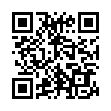
└ G兄
└ G兄
└ G兄
└ G兄
└ G兄
└ G兄
└ G兄
└ G兄
└ 山銀
└ G兄